11-15-2011 Update
Yesterday evening McAfee released Patch 1 for McAfee VirusScan Enterprise 8.8:
- McAfee Downloads site - http://www.mcafee.com/us/downloads
- ServicePortal - https://mysupport.mcafee.com11-14-2011 Update:
Got this from a McAfee expert: This issues only occurs when you have VSE8.8 installed AND disabled scriptscan. When that component is enabled, the issue mentioned in this posting won’t occur. McAfee also published a workaround for it, to be found here: https://kc.mcafee.com/corporate/index?page=content&id=KB71660,
Got this one from a respected colleague of mine:
McAfee 8.8 and SCOM/OM don’t mix well together. It turns out that almost ALL Discovery scripts run by the SCOM/OM12 Agent are blocked, even when you exclude the SCOM/OM Agent folders from scanning. 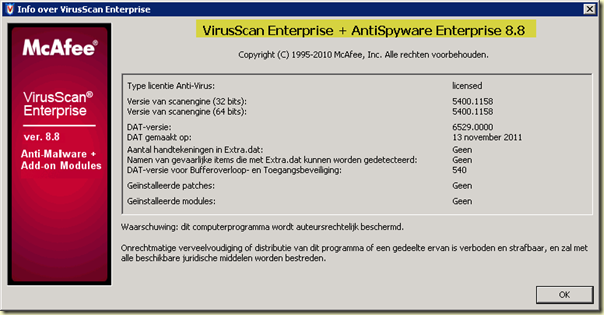
Because of that you will see screens like this in your OM12 RC environment: 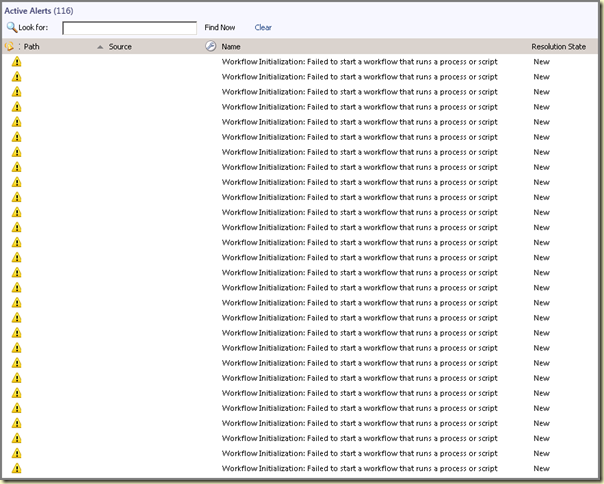
However, in your SCOM environment you’ll see the same issue!
This issue will be solved with the release of Patch 1 which is available from today (11-15-2011). Or perhaps time to migrate to Microsoft Forefront :). 
1 comment:
Hi Marnix,
I had this problem a while back on a few customer sites and blogged a solution to it:
http://kevingreeneitblog.blogspot.com/2011/06/scom-2007-r2-and-mcafee-workflow.html
I agree about the Forefront though :)
Post a Comment